Digital Signage Software
Digital signage software is a type of software that is used to manage and display content on digital displays, such as televisions, monitors, or kiosks. The content that is displayed can include text, images, video, and other media, and it is typically used for advertising, informational, or educational purposes. Digital signage software typically includes features such as the ability to schedule and control the display of content, create and edit content, and remotely manage multiple displays. Some digital signage software also includes analytics tools to help users track the performance of their displays and content. Digital signage software is often used in a variety of settings, such as retail stores, restaurants, offices, hospitals, airports, and other public spaces.
What are the features of Digital Signage Software?
Digital signage software allows users to create, schedule, and display content on digital displays such as LCD or LED screens, kiosks, and projectors. Some features that are common to many digital signage software programs include:
-
Content creation and editing tools: These allow users to create and edit content, such as text, images, video, and audio, that can be displayed on digital signage screens.
-
Scheduling and playback options: Digital signage software typically allows users to schedule when and how often content is displayed, as well as to set playback options such as looping and transitions.
-
Remote control and management: Many digital signage software programs allow users to remotely control and manage the content being displayed on digital signage screens from a central location.
-
Multiple display support: Digital signage software often supports the display of content on multiple screens, allowing users to create and manage content for a network of digital signage displays.
-
Interactive features: Some digital signage software programs include interactive features such as touch screens and gesture control, allowing users to engage with the content being displayed.
-
Analytics and reporting: Many digital signage software programs provide analytics and reporting tools that allow users to track the performance and effectiveness of their digital signage campaigns.
-
Compatibility with other software: Some digital signage software programs can be integrated with other software and systems, such as content management systems and social media platforms.
Advanced digital signage software typically offers a range of additional features beyond the basic capabilities of displaying text, images, and video on screens. Some examples of advanced features that digital signage software might include are:
-
Customizable templates and design tools: These allow users to create professional-looking content without needing specialized design skills.
-
Scheduling and automation: Digital signage software can be programmed to display different content at different times or in response to certain triggers, such as the weather or the time of day.
-
Analytics and reporting: Advanced digital signage software often includes tools for tracking the effectiveness of different campaigns and analyzing viewer engagement.
-
Interactive content: Some digital signage software allows users to create interactive content, such as touch-screen interfaces or quizzes, to engage and entertain viewers.
-
Integration with other systems: Advanced digital signage software may be able to integrate with other systems, such as customer relationship management (CRM) or point-of-sale (POS) systems, to display dynamic and personalized content.
-
Multi-screen support: Some digital signage software is capable of managing and synchronizing content across multiple screens, allowing users to create cohesive campaigns that span multiple locations.
-
Mobile app support: Many advanced digital signage software platforms offer mobile apps that allow users to remotely manage and update their displays.
-
Security and compliance: Digital signage software may include features to ensure that content is displayed in compliance with relevant laws and regulations, as well as to protect against unauthorized access and tampering.
What are the advantages of using Digital Signage Software?
There are several advantages to using digital signage software:
-
Customization: Digital signage software allows you to customize the content and layout of your displays, giving you control over the information that is displayed and how it is presented.
-
Scheduling: With digital signage software, you can schedule content to be displayed at specific times, making it easy to ensure that the right information is being shown at the right time.
-
Dynamic content: Digital signage software allows you to display dynamic content, such as real-time news feeds or social media updates, which can help keep your displays fresh and engaging.
-
Cost-effective: Digital signage software can be more cost-effective than traditional signage, as it eliminates the need for printing and distributing physical materials.
-
Easy to update: Digital signage software allows you to easily update the content on your displays, making it easy to keep your information current and relevant.
-
Remote management: Digital signage software allows you to manage your displays remotely, making it easy to update content and make changes from any location.
-
Interactive: Digital signage software can include interactive features, such as touch screens or QR codes, which can enhance the user experience and provide additional opportunities for engagement.
What are the different kinds of Digital Signage Software?
Digital signage software is used to create, schedule, and publish content on digital displays, such as TVs, monitors, and kiosks. There are many different types of digital signage software available, each with its own set of features and capabilities. Some common types of digital signage software include:
-
Content Management Systems (CMS): These are software platforms that allow you to create, edit, and publish content on your digital displays. CMS software often includes features such as templates, scheduling, and analytics.
-
Interactive Digital Signage: This type of software allows users to interact with the content displayed on digital signage displays, typically through touch screens or other input devices.
-
Video Wall Software: This software is used to create and manage video walls, which are displays made up of multiple screens arranged in a grid or other configuration.
-
Wayfinding Software: This type of software is used to create interactive maps or directions for digital signage displays, typically in public spaces such as airports or shopping malls.
-
Queue Management Software: This software is used to manage queues or lines in public spaces, such as at a bank or a theme park. It can be used to display wait times and other information on digital signage displays.
-
Emergency Alert Systems: These software systems are used to display emergency alerts and other important information on digital signage displays in public spaces.
-
Data Visualization Software: This software is used to display data and analytics on digital signage displays, often in real-time. It can be used to display data such as sales figures, traffic patterns, or social media metrics.
How can I implement Digital Signage Software?
To implement digital signage software, you will need to take the following steps:
-
Determine the purpose and goals of your digital signage software. This will help you determine the features and functionality that you will need to include in your software.
-
Choose a hardware platform for your digital signage software. This could be a dedicated computer or a device such as a Raspberry Pi. You will need to select a device that is powerful enough to run your software and display your content.
-
Select displays for your digital signage software. This could be a traditional display such as a TV or a specialized digital signage display. You will need to choose a display that is suitable for your needs and budget.
-
Decide on the content management system (CMS) that you will use to manage your digital signage content. There are many CMS options available, including cloud-based solutions and on-premises systems.
-
Design and develop your digital signage software. This will involve creating the user interface and functionality of your software, as well as integrating it with your chosen CMS.
-
Test your digital signage software to ensure that it is functioning correctly and meeting your needs.
-
Deploy your digital signage software and begin using it to display your content. You may need to train users on how to use the software and manage content.
It is important to note that implementing digital signage software can be a complex process and may require specialized skills such as software development and design. It may be helpful to seek the assistance of a professional or a team of professionals to help you implement your digital signage software.
What are the alternatives to implementing Digital Signage Software?
There are several alternatives to implementing digital signage software:
-
Using a content management system (CMS) or website builder: Some CMS platforms and website builders, such as WordPress or Wix, offer the ability to create and manage digital signage displays. This option may be suitable for smaller businesses or organizations with limited budgets or technical expertise.
-
Using a smart TV or media player: Smart TVs and media players, such as Roku or Chromecast, can be used to display digital signage content. However, this option may not be as flexible or feature-rich as dedicated digital signage software.
-
Using a spreadsheet or presentation software: Spreadsheet and presentation software, such as Excel or PowerPoint, can be used to create and display digital signage content. However, this option may not offer the same level of automation or real-time updates as dedicated digital signage software.
-
Using a custom solution: Some businesses or organizations may choose to develop their custom digital signage solution using programming languages such as Python, Java, or C#. This option requires a significant investment of time and resources, and may not be suitable for all organizations.
Ultimately, the best alternative for implementing digital signage software will depend on the specific needs and resources of the business or organization.
What factors should be considered when researching and comparing Digital Signage Software?
There are several factors that you should consider when researching and comparing digital signage software:
-
Compatibility: Make sure the software is compatible with your hardware and operating system.
-
Features: Consider the features offered by each software, such as the ability to display videos, images, and text, as well as any interactive features like touch screen support or the ability to display live feeds.
-
Ease of use: Choose software that is easy to use and set up, with a user-friendly interface and simple content creation tools.
-
Scalability: Think about whether the software can accommodate your current and future needs, such as the ability to manage multiple screens or locations.
-
Security: Look for software that offers secure content delivery and management, as well as data protection features.
-
Cost: Compare the pricing options and consider whether the software offers a good value for the features and support it provides.
-
Support: Choose software that offers good technical support and resources, such as documentation, tutorials, and customer support.
-
Integration: Consider whether the software can be easily integrated with other systems or tools that you use, such as social media or customer relationship management (CRM) software.
-
Customization: Look for software that allows you to customize the look and feel of your digital signage, such as the ability to add logos, branding, and other design elements.
-
Mobile support: If you plan to use mobile devices to access or manage your digital signage, make sure the software offers mobile compatibility and responsive design.
What are the leading Digital Signage Softwares?
There are many digital signage software options available on the market, each with its own unique features and capabilities. Some of the leading digital signage software include:

A cloud-based digital signage platform that allows users to create, schedule, and manage content for their displays. It offers a variety of templates, integrations, and analytics tools.
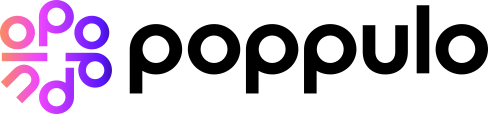
A cloud-based platform that allows users to create, schedule, and manage content for their displays, as well as track engagement and analyze data. It offers a range of templates and integrations, as well as support for touch-screen displays.

NoviSign’s Digital Signage Software is sold as Software as a Service (SaaS) that enables the easy management of dynamic digital signage campaigns, from the cloud to IP-based digital signs anywhere in the world. From any PC, you can broadcast targeted messages to any number of signs, at an unlimited number of locations in real-time.

ScreenCloud provides a software platform to drive engagement, productivity and sales with digital signage. Their solution powers digital signage for 9,000+ organizations around the world.

Rise Vision is an easy-to-use cloud digital signage software that works with any player on multiple digital signage screens. It offers 500+ customizable templates, free training and exceptionally fast support.