Video Advertising Software
Video advertising software is a type of software that is used to create, manage, and distribute video ads. It may be used by businesses, advertisers, and marketing agencies to create and publish video ads on various platforms, such as social media, websites, and video-sharing platforms like YouTube. Video advertising software can be used to create a variety of video ad formats, such as skippable in-stream ads, non-skippable in-stream ads, out-stream ads, and bumper ads. It may also be used to target specific audiences, track the performance of video ads, and optimize campaigns for maximum impact. Some popular examples of video advertising software include Google Ads, Facebook Ads, and AdRoll.
What are the features of Video Advertising Software?
Video advertising software typically includes a range of features designed to help businesses create, manage, and track video ad campaigns. These may include:
-
Video creation and editing tools: Many video advertising software platforms include tools for creating and editing video content, such as video templates, animation tools, and text overlays.
-
Ad targeting: Video advertising software often includes features that allow businesses to target their ads to specific audiences based on demographics, interests, and other criteria.
-
Ad placement: Video advertising software may include tools for placing ads on specific websites or platforms, such as YouTube or Facebook, or for running ads on multiple platforms simultaneously.
-
Tracking and analytics: Video advertising software may include tools for tracking the performance of ad campaigns, including metrics such as views, clicks, and conversions.
-
Budget management: Video advertising software may include tools for setting and managing ad budgets, including options for setting daily or lifetime budget limits.
-
Collaboration and approval: Some video advertising software platforms include features that allow multiple team members to collaborate on ad campaigns and for campaigns to be reviewed and approved by relevant stakeholders before they go live.
-
Integration with other marketing tools: Many video advertising software platforms integrate with other marketing tools, such as email marketing software or social media management tools, to allow businesses to manage all of their marketing efforts from a single platform.
Advanced video advertising software typically includes a range of features that allow users to create, manage, and optimize video ad campaigns. Some of the features that you might find in advanced video advertising software include:
-
Targeting and segmentation: Advanced video advertising software allows users to target their ads to specific demographics, interests, and behaviors, making it easier to reach the right audience.
-
A/B testing: Many advanced video advertising software platforms include A/B testing tools, which allow users to test different versions of their ads to see which ones perform best.
-
Video editing and production: Some advanced video advertising software includes video editing and production tools, which can be used to create professional-quality ads.
-
Ad placement: Advanced video advertising software often includes tools for placing ads on various platforms and websites, including social media, video-sharing sites, and more.
-
Performance tracking and analytics: Many advanced video advertising software platforms include tools for tracking and analyzing ad performance, including metrics such as clicks, impressions, and conversions. This data can be used to optimize ad campaigns and improve results.
-
Integration with other marketing tools: Advanced video advertising software may also be integrated with other marketing tools, such as email marketing platforms or customer relationship management (CRM) systems, to provide a more comprehensive view of marketing efforts.
-
Automation: Some advanced video advertising software includes automation tools that can help users save time and effort by automating tasks such as ad creation, placement, and optimization.
What are the advantages of using a Video Advertising Software?
There are several advantages to using a video advertising software:
-
Increased efficiency: A video advertising software allows you to manage and optimize your video ad campaigns more efficiently, saving you time and resources.
-
Better targeting: Many video advertising software platforms offer advanced targeting options, allowing you to reach the right audience with your video ads.
-
Real-time analytics: Video advertising software provides real-time analytics and reporting, giving you insights into the performance of your video ad campaigns and allowing you to make informed decisions about your advertising strategy.
-
Increased reach: A video advertising software can help you reach a wider audience by placing your video ads on a variety of platforms and websites.
-
Cost-effectiveness: By automating many of the tasks involved in video advertising, a video advertising software can help you save money on labor costs while also delivering better results.
-
Improved ROI: By maximizing the efficiency and effectiveness of your video ad campaigns, a video advertising software can help you achieve a higher return on investment (ROI).
What are the different kinds of Video Advertising Software?
There are several different types of video advertising software available, including:
-
Video ad serving platforms: These platforms help advertisers deliver video ads to specific audiences and track the performance of their campaigns. Examples include Google Ad Manager, DoubleClick, and MediaMath.
-
Video ad creation software: These tools allow advertisers to create professional-quality video ads without the need for expensive production equipment or specialized skills. Examples include Animoto, Adobe Premiere, and Canva.
-
Video ad targeting software: These tools use data and algorithms to help advertisers deliver their video ads to the right audiences based on factors such as demographics, interests, and behaviors. Examples include Google Audience Solutions, LiveRamp, and Adobe Audience Manager.
-
Video ad analytics software: These tools help advertisers track and analyze the performance of their video ad campaigns, including metrics such as views, clicks, and conversions. Examples include Google Analytics, YouTube Analytics, and Vimeo Analytics.
-
Video ad distribution software: These platforms help advertisers distribute their video ads across a variety of channels, including social media, websites, and mobile apps. Examples include YouTube, Facebook, and Instagram.
-
Video ad retargeting software: These tools help advertisers reach users who have previously interacted with their business or website by showing them targeted video ads. Examples include AdRoll and Perfect Audience.
How can I implement a Video Advertising Software?
There are several steps you can take to implement a video advertising software:
-
Determine the purpose and target audience for your software. This will help you tailor the features and functionality of your software to meet the needs of your users.
-
Research and compare different video advertising platforms and technologies. Consider factors such as cost, integration with other systems, and available features.
-
Choose a development platform and language. There are a variety of options to choose from, such as web-based platforms like HTML5 or native platforms like Android or iOS.
-
Design the user interface and user experience. Make sure your software is easy to use and intuitive for your target audience.
-
Implement the core features of your software. This may include features like video player functionality, ad targeting and placement, and analytics and reporting.
-
Test and debug your software to ensure it is functioning correctly.
-
Launch your software and continue to improve and update it based on user feedback and market demand.
Overall, the process of implementing a video advertising software can be complex and time-consuming, but with careful planning and execution, you can create a successful and valuable tool for your users.
What are the alternatives to implementing a Video Advertising Software?
There are several alternatives to implementing a video advertising software:
-
Manual insertion: This involves manually inserting ads into the video content and publishing it on a platform. This can be time-consuming and may not scale well as the number of videos and ad placements increases.
-
Use a third-party service: There are several companies that offer video advertising services, such as Google's DoubleClick, Vungle, and AdColony. These services handle the insertion and serving of ads within the video content and often offer advanced targeting and analytics capabilities.
-
Use an open-source solution: There are several open-source video advertising platforms available, such as VideoJS and Radiant Media Player. These solutions can be customized and extended to meet specific requirements, but may require more development and maintenance effort.
-
Use a proprietary in-house solution: This involves building a video advertising platform from scratch or customizing an existing solution to fit the specific needs of the business. This can be a significant investment in terms of time and resources, but may offer the most control and flexibility.
It's important to consider the specific needs and resources of the business when deciding on the best approach for implementing a video advertising software.
What factors should be considered when researching and comparing Video Advertising Software?
There are several factors that you should consider when researching and comparing video advertising software:
-
Compatibility: Make sure that the software is compatible with your current hardware and operating system, and that it can integrate with any other software or platforms you are using.
-
Features: Consider the features offered by the software and how they meet your needs. Some features to consider may include video creation and editing tools, targeting and optimization options, and analytics and reporting capabilities.
-
Ease of use: Look for software that is intuitive and easy to use, as this will make it easier to create and manage your video campaigns.
-
Pricing: Consider the cost of the software and whether it fits within your budget. Some software may have a one-time cost, while others may have a monthly or yearly subscription fee.
-
Customer support: Look for software that offers good customer support, including access to helpful resources and assistance with any issues you may encounter.
-
Integrations: Check to see if the software integrates with any other tools or platforms you are using, such as social media platforms or marketing automation software.
-
Scalability: If you plan on expanding your video advertising efforts in the future, consider software that is scalable and can grow with your business.
-
Security: Make sure that the software has robust security measures in place to protect your data and privacy.
What are the leading Video Advertising Software?
There are many video advertising software options available, each with its own unique features and capabilities. Some of the leading video advertising software include:

Google Ads is a pay-per-click advertising platform that allows businesses to create and run video ads on the Google search network, Google Maps, YouTube, and other websites.
YouTube Ads is a video advertising platform that allows businesses to run ads on YouTube and across the Google Display Network.

Facebook Ads is a platform that allows businesses to create and run video ads on Facebook, Instagram, and Audience Network.
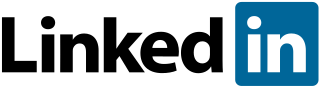
LinkedIn Ads is a platform that allows businesses to create and run video ads on LinkedIn and across the LinkedIn Audience Network.
Vimeo is a video hosting and sharing platform that offers a variety of tools for businesses to create, host, and share video content, including video ads.
Wistia is a video hosting and marketing platform that allows businesses to create, host, and share video content, including video ads, and track viewer engagement.
Brightcove is a streaming platform founded in 2004 by Jeremy Allaire and Bob Mason. It provides organizations with a reliable, scalable, and secure platform to host, share, and stream video content. Brightcove also offers services such as MediaNEXT for creative media localization & management and the Brightcove Player for creating and managing video player experiences.
Ooyala is a video platform that offers a range of tools for businesses to create, host, and share video content, including video ads, and track viewer engagement.
Vidyard is a video hosting and marketing platform that allows businesses to create, host, and share video content, including video ads, and track viewer engagement.